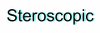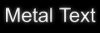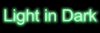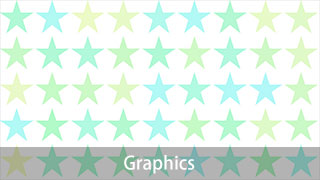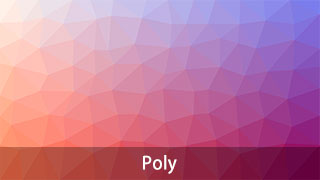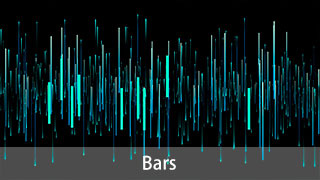Please use Chrome, FireFox or Edge to get the Best User Experience.
Or Download the Desktop Version to use.
Download the Desktop Version
Select Image Styles: Colorful | Graphics | Galaxy | Changing Light | Poly | Dreamy | Bars
7 Different Background Image Types You Can Create
How to Create Beautiful Dreamy Style Background Images by the Dreamy Style
Dreamy Background Generator generates amazing dreamy style background images in large resolution with customized colors.
How to Generate a Dreamy Style Background in 4 Steps
1. Choose the Image Size
Select the image size from the image size option box, or type the image width and height into the Width and Height text boxes to customize the image size.
2. Set the Color
Change the "Color Type" to "Customized Color" and set the colors by yourself, or leave the "Color Type" as "Random Color" by default to generate random color dreamy background images.
3. Alpha, Lightness, Saturation and Blur
The "Alpha" and "Lightness" options enable you to set the transparent and lightness of the main dreamy background. The "Saturation" option could change the color saturation of the main background. You can set it to the lowest to get a grey style background. The "Blur" value changes the main background graphic's blur ratio.
4. Save the Generated Image
Click on the "Save to JPG" or the "Save to PNG" button to select a location and save the output image.
By clicking on the "Add Text" at the left sidebar to add text onto the image after the background image is generated. Clean
Clean Undo
Undo Redo
Redo
 Add Text >>
Add Text >>