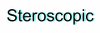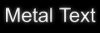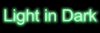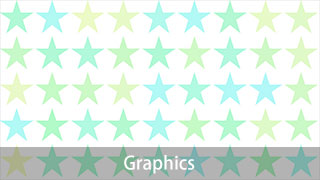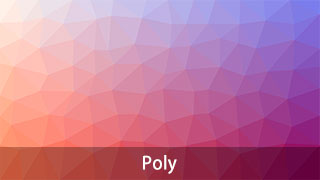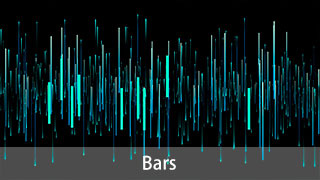Please use Chrome, FireFox or Edge to get the Best User Experience.
Or Download the Desktop Version to use.
Download the Desktop Version
Image Tools: AI PNG Enlarger | AI Photo Object Eraser | Batch AI Photo Sharpener | Batch Image Combiner
Select Image Styles: Colorful | Graphics | Galaxy | Changing Light | Poly | Dreamy | Bars
Preset Image Templates of Colorful Style - (More Styles?)
Text Effects
Quick Start
Click on the Generate button to generate a new random background image based on the same settings, or change every option on the left setting sidebar. Click the Undo button to remove the text, then you can change the text options on the left setting sidebar and click the Add Text to add the text once again with new options.
Step by Step Tutorial
Create Unique Background Images
 Intend to create unique background images for a graphic design project?
Intend to create unique background images for a graphic design project?
 Want to download a special wallpaper for your computer or mobile phone?
Want to download a special wallpaper for your computer or mobile phone?
 Need to make some illustrations for articles?
Need to make some illustrations for articles?
 Have to find some large size of creative pictures?
Have to find some large size of creative pictures?
7 Different Background Image Generators You Can Use
Background Generator (BgGenerator.com) is a free online image creator website enables you to generate unique creative images for all use purposes like computer wallpapers, blog and article illustrations, commercial backgrounds, posters and more.
This brilliant image generating tool creates outstanding images by the random machine algorithm with 7 different styles and ensures every single generated image is unique in the world. You can also customize the image size, and the tool can output high resolution images larger than 4K.
Besides JPG/JPEG image format, Background Generator also supports save the created image to PNG format, and the Transparent option allows you to save the PNG with transparent background or opaque. This is very useful for designers who want to use the generated background with other images.
In addition to the generating images, Background Generator can also add text onto the generated image. If you want to add text or a slogan, you can use the Add Text feature to add some text with text effects like shadow, blur, lights etc. There are some presets of background examples and text effects on the page, so you can apply those by a mouse click easily.
Different from other online tools, Background Generator doesn't require you to upload anything. It 100% runs on your Browser client side and makes your privacy safe.
As a 100% pure online tool and runs on the Web Browser, Background Generator is a cross platform web service works with all popular devices (PC, Mac, iPad, iPhone, Android Phone, Tablets etc.) and operating systems (Windows, Mac OS, Android, iOS).
If you want to convert Images to PDF files, you can try JPG to PDF Converter. If you want to convert PDF to images like JPGs or PNGs, you can try PDF To JPG Converter.
Video Tutorial - Create Random & Unique Background Images by BgGenerator
How to Create Different Outstanding Background Images by the Colorful Style
Colorful Style Background Generator generates unique creative colorful background images for all use purposes with several different templates and styles.
Introduction of Buttons and Options
Generate: Generate a new image onto the canvas with settings.
Clean: Clean the created image and added text from the canvas.
Undo/Redo: Undo button recovers the image to the last step, Redo button will go forward to the next step.
Image Size: Select the canvas and output background image size. You can choose the image size from the presets list, or click on the Width and Height box and customize the image size.
Transparency: Set the background color via "Background" of the created image when you select "Opaque". If you choose the "Transparent", the generated image would have a transparent background, and then you can save it to a transparent PNG file.
Note: If you click the Generate button in "Transparent" without clicking the Clean button to clean the canvas, the new generated image would be cover onto the image created before.
Color Type: The default selection is "Random Color", which generates the image with random colors. You can set a color you like by selecting the "Customized Color", and the "Gradient Range" allows you to set the a width of the gradient color based on the customized color you chose.
Alpha: The option allows you to set the transparency of each shape drawn onto the canvas.
Shape: Choose what shape you want to generate to the image. It includes 4 shapes: Circle, Triangle, Square and Spray.
Shape Amount: Set how many shapes you want to generate to the image.
Max Shape Size: Set the maximum shape size on the image. Background Generator will generate random sizes of shapes, which are not larger than the max shape size you set.
Tip: You can change "Shape", "Shape Amount" and "Max Shape Size" to get much more varieties of output image effects.
Quick Guide - Generate a Colorful Style Background Image in 5 Steps
1. Select the Image Size
Select the image size from the preset image size list, or you can customize the image size by click the Width and Height boxes to type a new image size.
2. Select a Color Type
You can change the "Color Type" to "Customized Color" and set a favorite color, or leave the option as "Random Color" by default and the program would generate the image based on a random color.
3. Set Shape, Amount and Shape Size
To change "Shape", "Shape Amount" and "Max Shape Size" options, you will get different output images. Just try different selections and values, you may find some amazing results.
4. Generate the Background Image
Click on the big "Generate" button, the tool would create a new background image on the canvas based your settings immediately. If you are not satisfied with the current image, you can click the "Clean" button and regenerate a new image.
5. Save the Background Image
There are 2 save buttons below the preview of the generated image. You can save the image to JPG (JPEG) format and PNG format. If you want to create an image with the transparent background, please set the "Transparency" to "Transparent", and save the image as PNG format after the generation.
After generating the background image, you can click "Add Text" at the left sidebar to add text onto the image.Features of Background Generator (BgGenerator.com)
 100% Unique Image Creation by Random Machine Algorithm
100% Unique Image Creation by Random Machine Algorithm
 7 Different Styles Allows You to Generate Several Types of Outstanding Images
7 Different Styles Allows You to Generate Several Types of Outstanding Images
 120+ Graphics and Icons in Graphics Style
120+ Graphics and Icons in Graphics Style
 Variety of Use Purpose: Background, Design, Wallpaper, Poster, Commercial etc.
Variety of Use Purpose: Background, Design, Wallpaper, Poster, Commercial etc.
 Customize Image Width and Height
Customize Image Width and Height
 Support Extremely Large Resolution Image Generation
Support Extremely Large Resolution Image Generation
 Creating Images Online, No Installation Required
Creating Images Online, No Installation Required
 High-performance, Loading and Processing on Local Web Browser (Client Side)
High-performance, Loading and Processing on Local Web Browser (Client Side)
 No Uploading Data to the Server, Privacy Safe
No Uploading Data to the Server, Privacy Safe
 Support Adding Text and Text Effects
Support Adding Text and Text Effects
 Support Both Opaque and Transparent PNG Formats Generation
Support Both Opaque and Transparent PNG Formats Generation
 Output the Best Quality of JPG/JPEG Image Format
Output the Best Quality of JPG/JPEG Image Format
 Work on All Popular Devices (PC, Mac, iPhone, iPad, Android Phone) and OS (Windows, Mac, iOS, Android)
Work on All Popular Devices (PC, Mac, iPhone, iPad, Android Phone) and OS (Windows, Mac, iOS, Android)
 100% Free, No Time or Use Limits
100% Free, No Time or Use Limits
 Free for Both Personal Use and Commercial Use
Free for Both Personal Use and Commercial Use
 Straightly Use, Registration and Email Address are Not Required
Straightly Use, Registration and Email Address are Not Required
 Multi-language: English, German, French, Italian, Spanish, Dutch, Portuguese, Polish, Japanese, Korean, Simplified Chinese and Traditional Chinese.
Multi-language: English, German, French, Italian, Spanish, Dutch, Portuguese, Polish, Japanese, Korean, Simplified Chinese and Traditional Chinese.
Compatibility of Background Generator
Background Generator is a free background maker web tool Creates large material and random background images in high resolution and high definition PNG/JPG Formats by 7 background generator programs, which include Abstract Background Generator (Colorful), Material Design & Repeating Pattern Background Generator (Graphics) and more cool background generators. You can use it to create material background images, wallpapers, large pictures for iPhone/Android Phone or graphic designs.
 Clean
Clean Undo
Undo Redo
Redo
 Add Text >>
Add Text >>